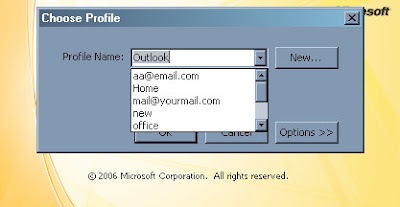
Most people need only one profile. However, you might find it useful to have more than one profile. For example, you might use one profile for work-related email messages and another profile for messages in your personal email account. Also, if other people use your computer, their accounts and settings can be kept in separate profiles that have different names.
IN SHORT: If you configured 'n' number of emails accounts in your outlook,all the mails will be listed together. In order to keep them separate, we have to create separate profiles for each email account.
- Click Start, and then click Settings--> Control Panel.
- Click the Mail icon.
- In the Mail Setup dialog box, click Show Profiles.
- On the General tab, under When starting Microsoft Office Outlook, use this profile, click Prompt for a profile to be used, and then click Add.
- In the Profile Name box, type the name that you want to use for the new email profile, and then click OK.
- In the E-mail Accounts dialog box, click Add a new e-mail account, and then clickNext. ( see how to configure email accounts in outlook 2007 )
- Click the appropriate server type for your new email account, and then click Next.
- Type your account information in the required boxes, and then click Next.
- Click Finish, and then click OK.
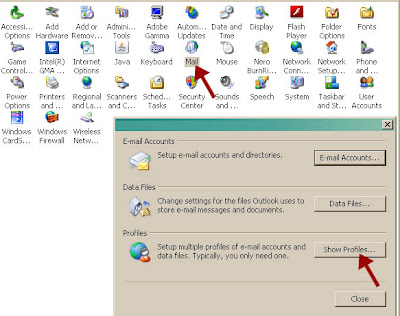
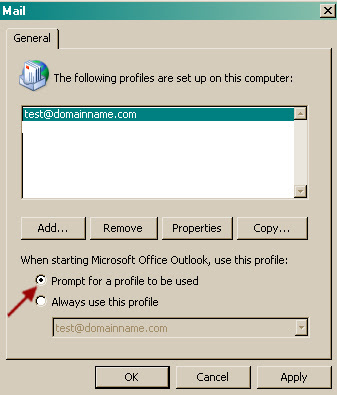
Likewise you can create profiles for 'n' no.of emails.
Intersting and beautiful blog lovely presentation thanks for sharing your views...Microsoft Outlook Support We24support tech team are available 24/7 for repairs on computers, printers, laptops, desktops. Our tech team taken to new heights with our technician’s knowledge and support.at 1-866-978-0799 Outlook Support .
ReplyDeleteNice Blog! Informative Content for Technical knowledge. Thanks for sharing your views. For Computer Software support/services visit this link. They provide 24x7 online support.
ReplyDeletewe24support@1 888 399 9656 | Computer Support
microsoft outlook support, outlook email support, outlook support phone number, outlook email help,
ReplyDeleteoutlook customer support, outlook helpline, outlook technical support, outlook live mail support,
contact microsoft outlook help
microsoft outlook support
Nice blog! it's so informative and one more thing is your providing new updates . If you want tech support
ReplyDeleteregarding microsoft outlook mail
call us toll free number ( UK ) 0- 800-014 - 8929
outlook helpline
Nice blog! it's so informative and one more thing is your providing new updates . If you want tech support
ReplyDeleteregarding microsoft outlook mail
call us toll free number ( UK ) 0- 800-014 - 8929
microsoft outlook support
microsoft outlook support, outlook email support, outlook support phone number, outlook email help, outlook customer support, outlook helpline, outlook technical support, outlook live mail support, contact microsoft outlook help
ReplyDeleteoutlook support number